I was looking on the internet for a cable to connect my Yaesu FT857 to my PC.
Aside of the expensive official cable, there were the usual RS-232 circuits plus several cheap Chinese USB adapters on ebay.
Looking at them, I realized that most of the RS-232 conversion cables for any electronic equipment are simply 5v to 12v level conversion circuits.
Given that, every USB-to-5v_SERIAL adapter should work as well. For example, I got an USB programming cable for my Wouxun KG-UVD1P handheld, which have the same pinout of Kenwood radios. So, why not giving a try to it?
I did not have handy a 8-pin miniDIN for the rear CAT port, but I knew I could use the front MIC port as well. That port has a RJ-45 LAN-like connector. I cut a piece of LAN cable and with three crocodile clips i conneceted it to the Wouxun adapter. You know what? It worked.
In order to use the MIC port as a CAT interface, you must activate it by setting Menu 059 (MIC SEL), changing it from NOR (normal) to CAT.
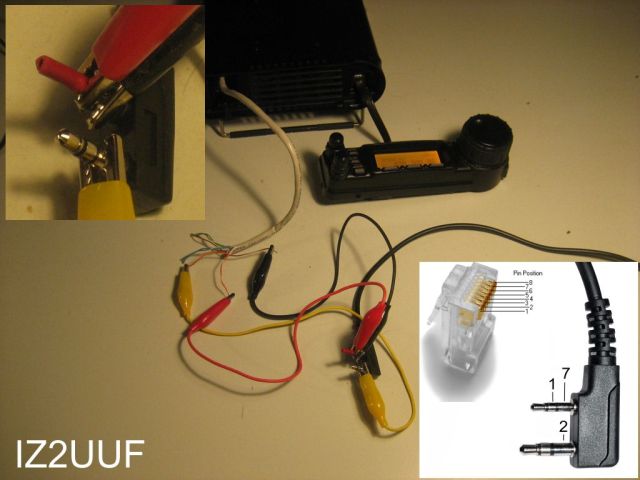
Eventually I got the right connectors and it works on the rear CAT port too. You need a stereo 2.5mm female, a stereo 3.5 female and a 8-pin mini din plug. These are the pinout of the two connectors and how you should connect them.
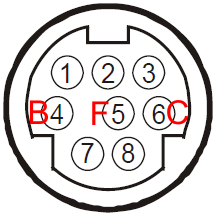 |
|
 |
|


You will need a MALE 2.5mm and MALE 3.5mm stereo headphone pigtails. You have “Female” in your write up.
No sir, you need a FEMALE 2.5mm to connect to the 2.5mm MALE on the Wouxun cable and a FEMALE 3.5mm to connect to the 3,5mm MALE on the Wouxen cable.